Configuring the counters
Scope: All Devices except ADU-700 and ADU-400.
Enabling a Counter
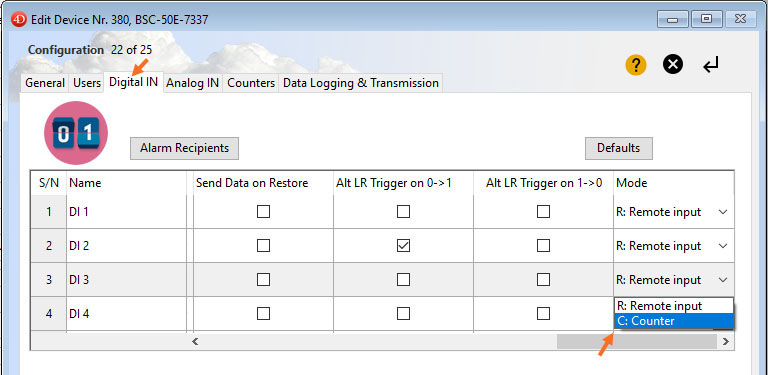
On the field 'Mode' of the digital input configuration select for the selected DI input the counter function. The respective counter appears in the Counter list.
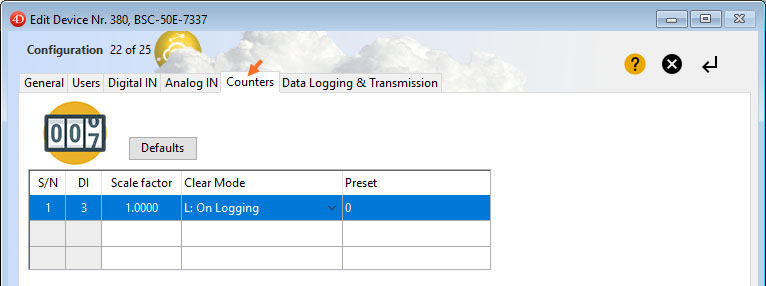
Click on the field to edit string and numeric parameters.
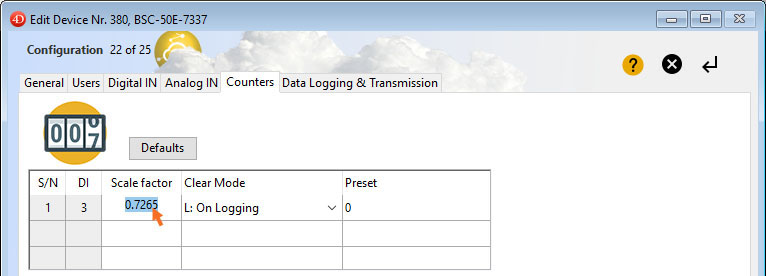
For fields with choice list, select a predefined value.
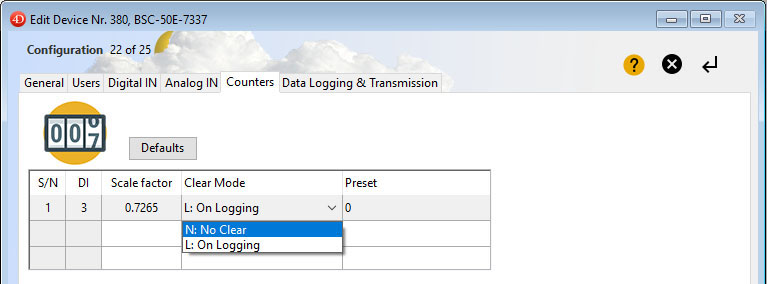
Counter parameters include:
Parameter |
In Defaults |
ASCII Com |
Range |
BSC-50x |
ADU-500 |
ADU-510 |
ADU-700 |
ADS-200 |
ADS-260 |
ADS-210 |
ADS-102 |
DI x state |
1100/1150 |
DI Input/Counter |
DI 3, DI 4 |
DI 3, DI 4 |
DI3, DI4 |
DI 1 |
DI 1 |
DI 1 |
DI 1 |
||
Scale factor |
1154 |
0.0000 - 1.0000 |
+ |
+ |
+ |
+ |
+ |
+ |
+ |
||
Clear Mode |
1158 |
0 , 2 |
+ |
+ |
+ |
+ |
+ |
+ |
+ |
||
Preset |
1100 |
0-4294967295 |
+ |
+ |
+ |
+ |
+ |
+ |
+ |
Use the 'Defaults' button to set default values on the selected counter.
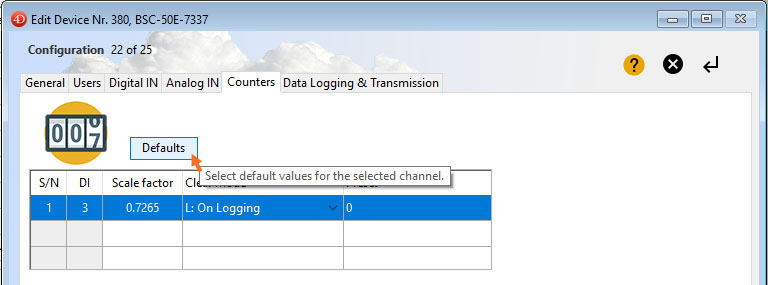
Created with the Personal Edition of HelpNDoc: Easy EBook and documentation generator