Device Configuration
Select the ‘Devices’ menu to open the corresponding table.
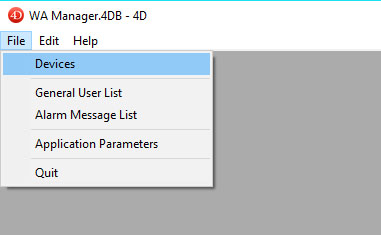
The 'Device Configuration list' opens.
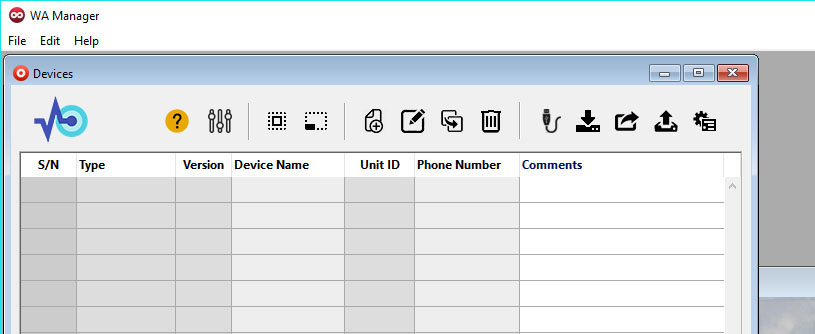
The form contains the following command options in form of buttons:
|
Open the 'Application Parameters' form. |
|
|
|
|
|
Create a new configuration for a selected device. |
|
Open the 'Configuration form' for the selected record. Double click on the record does the same. |
|
Make a copy of the selected record. |
|
Delete the selected record. |
|
Search for a connected device on the PC USB port. |
|
Send the selected configuration to the device. |
|
|
|
Retrieve the configuration of a connected device on the PC USB port. |
|
Open the 'Control Panel' for the selected device configuration. Right click on the record does the same. |
Created with the Personal Edition of HelpNDoc: Create HTML Help, DOC, PDF and print manuals from 1 single source





