Searching for a connected device
Scope: All USB devices.
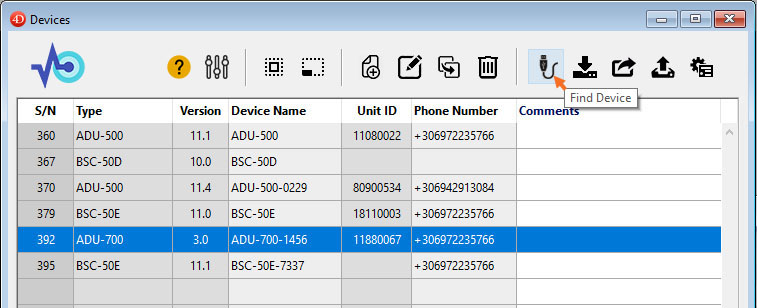
Connect a device to the USB port, power up the device and click on the 'Find Device'.
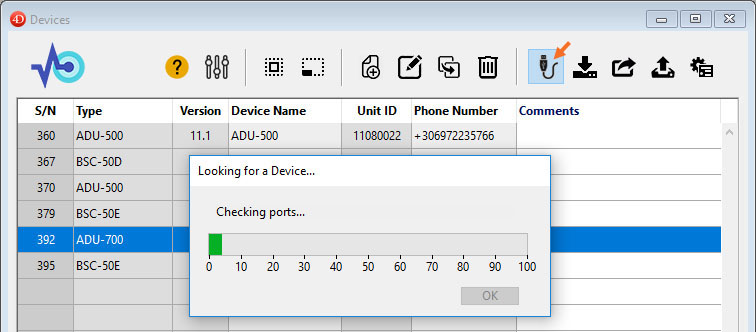
A bar (0-100%) shows the progress of the search. You can interrupt the search any time by holding down simultaneously the 'Control' and 'Shift' keys on the PC keyboard.
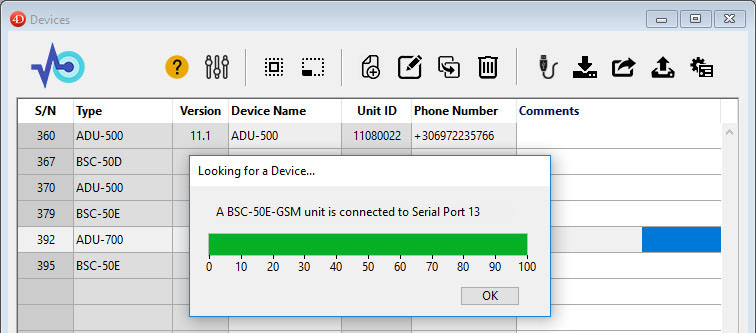
After a while the device found is announced on the pop up. Click 'OK' to close the pop up.
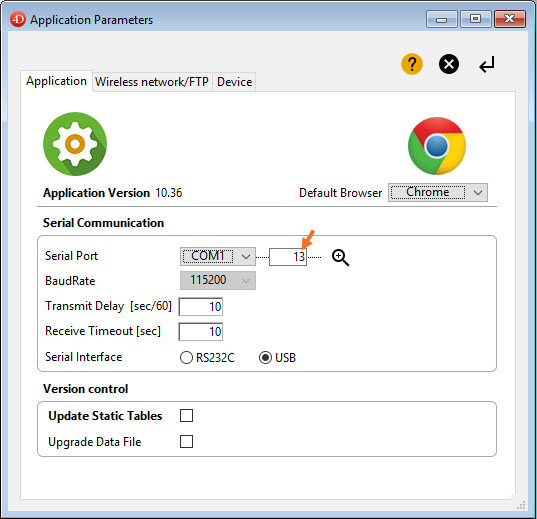
The port number, here Port 13, is automatically saved on the 'Application Parameters' and can be used for communication with the device through the whole session.
The function is not available for RS232C devices! If the RS232C interface is selected on the Application Parameter form, you will get:
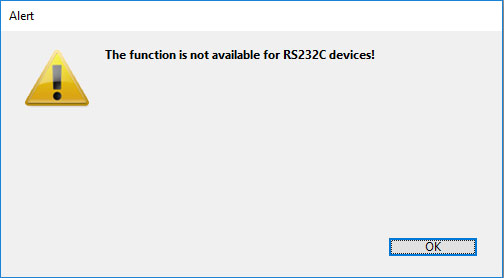
Created with the Personal Edition of HelpNDoc: Free Qt Help documentation generator