Programming a device
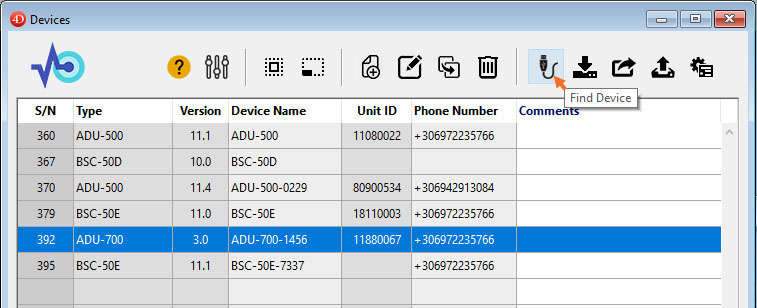
Connect the target device on a USB port and verify the communication. Select a configuration and click on the 'Send Configuration' button.
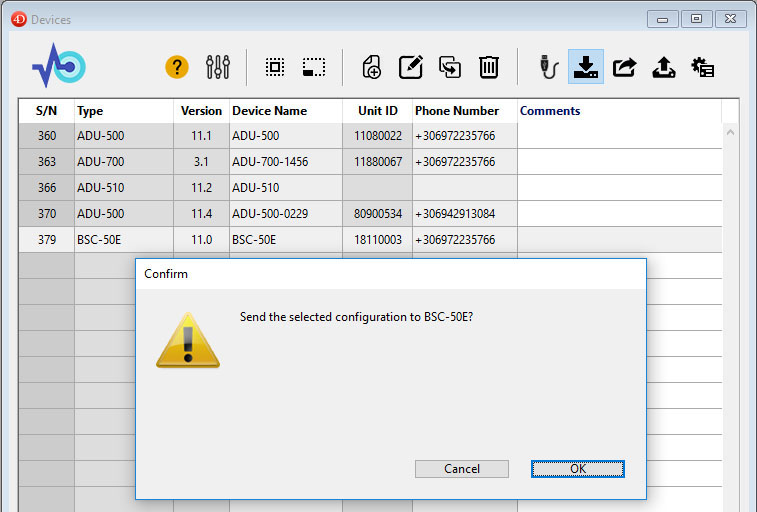
Confirm the action by clicking 'OK'. The following warning appears:
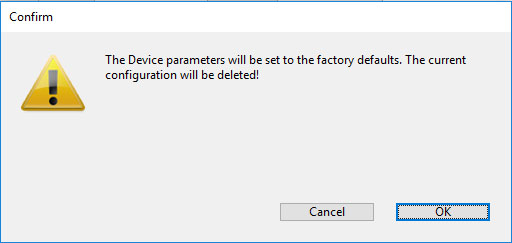
Click 'OK' to continue. The uploading of the configuration begins.
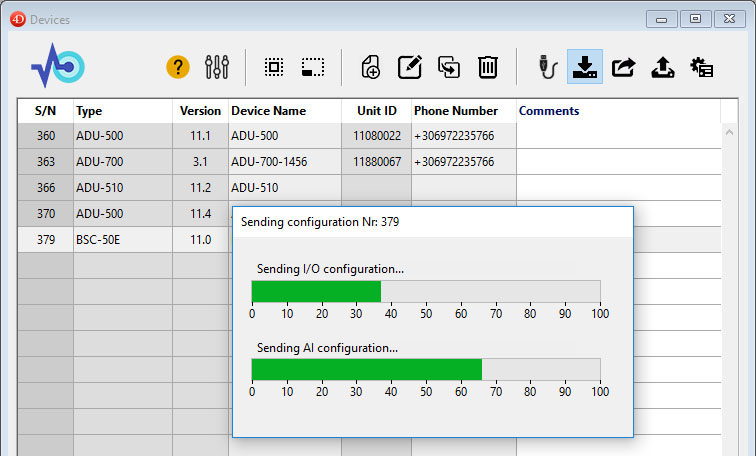
Upon completion, the following pop up appears:
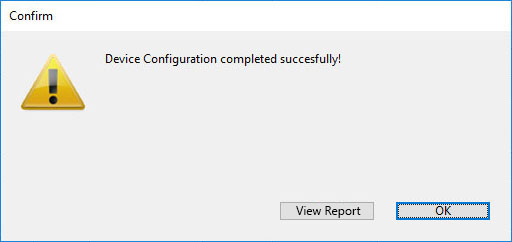
Click 'OK' to exit or click on the 'View Report' to view and export the Report.
Created with the Personal Edition of HelpNDoc: Easily create CHM Help documents