Exporting the Report page
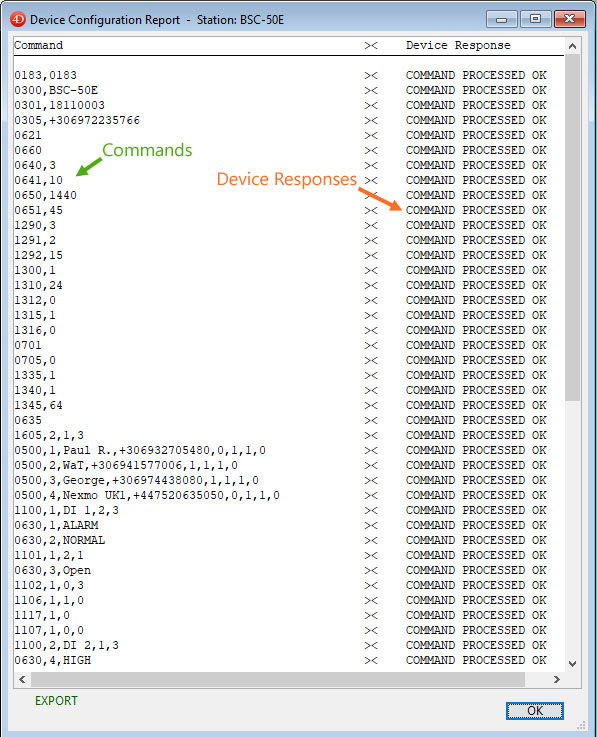
The report contains the configuration commands and the respective device responses. Click on the 'Export' button to save the contents of the report in a text file.
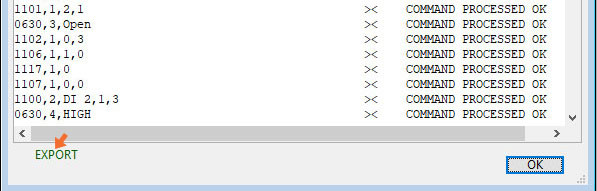
The 'File Save' dialog opens:

Select a folder, fill in the file name (without a .txt extension) and click on 'Save'.
Created with the Personal Edition of HelpNDoc: Free Web Help generator