Retrieving a Configuration
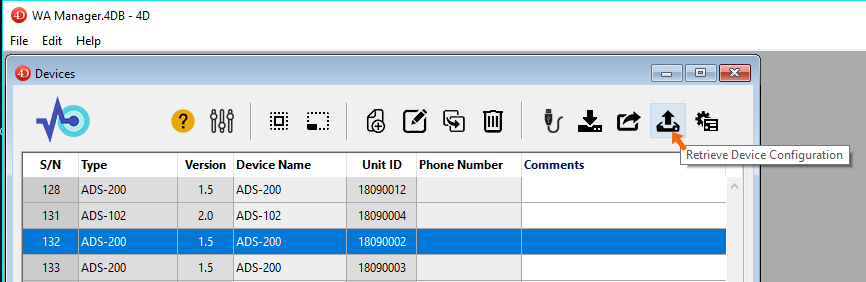
Connect a device to the USB port and check communication. Click on the 'Retrieve Configuration' button. The current selection in the device list is irrelevant.
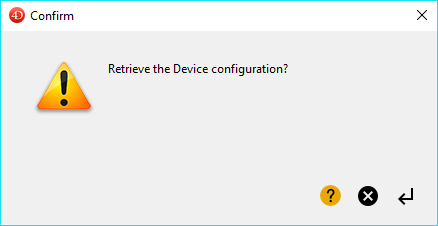
Confirm the action by clicking 'OK'. The downloading of the configuration begins.
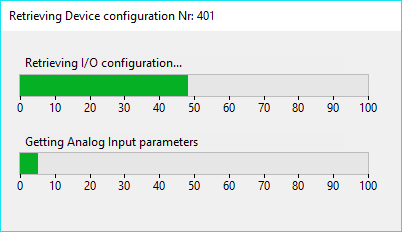
Upon completion, following confirmation pop up appears:
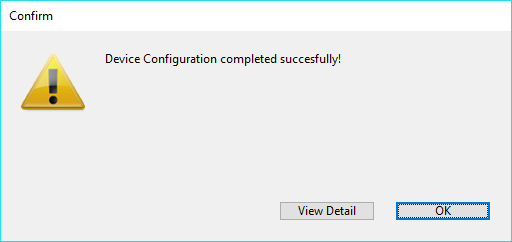
Click 'OK' to accept or 'View Detail' to open the Report page.
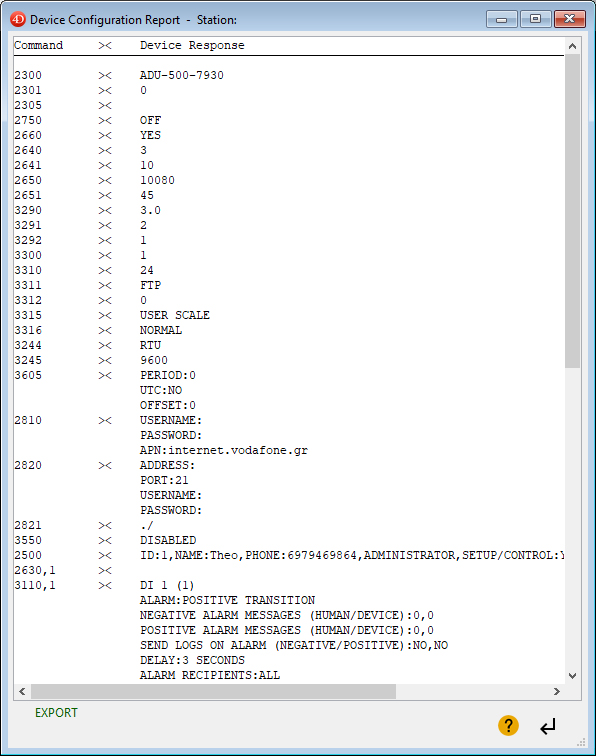
Click 'OK' to accept or 'Export' to save the report in a file. The retrieved configuration is added to the Device list.
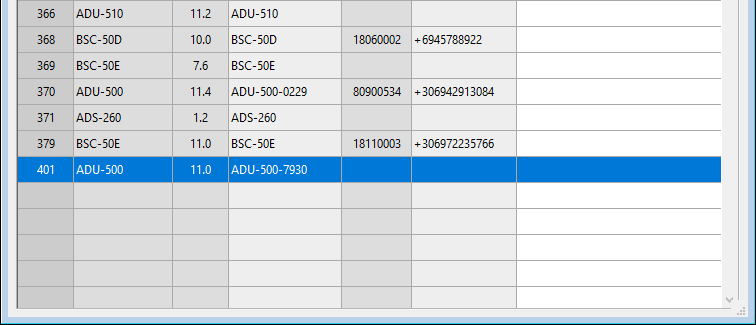
Created with the Personal Edition of HelpNDoc: Full-featured Help generator