Drag & Drop ADU-700 end nodes
Scope: ADU-700, ADS-200, ADS-210, ADS-102
WA Manager provides a convenient method to bind end nodes to the ADU-700 RTU/Concentrator.
At first, configure the parameters of the end nodes:
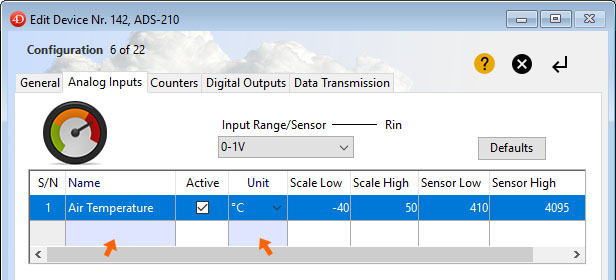
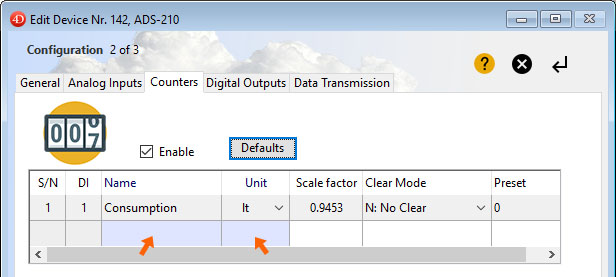
Light blue columns are irrelevant for the end node configuration (here ADS-210), but will be helpful for the ADU-700 configuration.
After completing the end node configuration close the device configuration form.
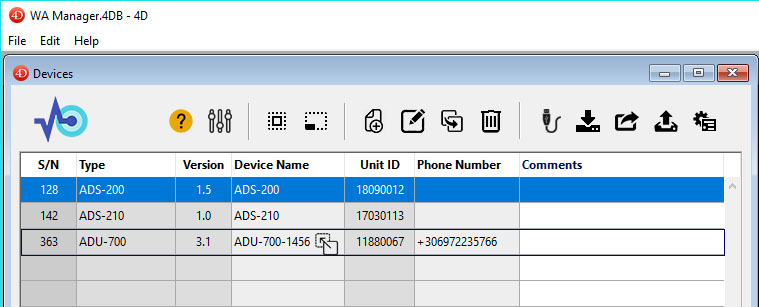
Drag and drop the selected end node (here ADS-200) on the ADU-700 row. The following pop up appears:
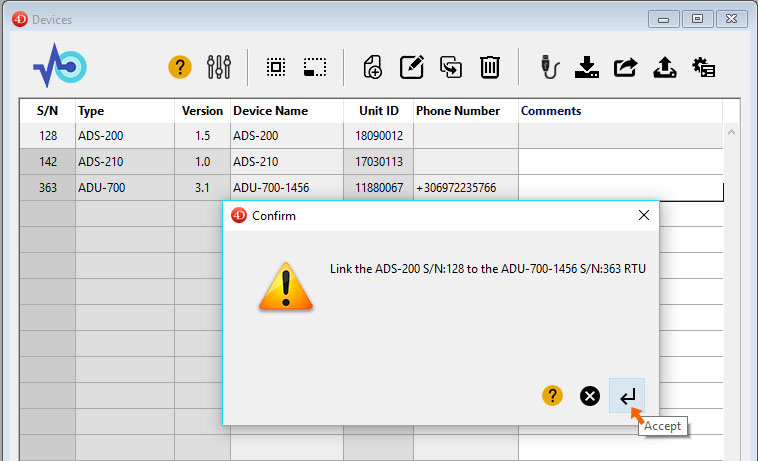
Click 'Accept' to confirm the link. The end node channels are added to the respective ADU-700 lists.
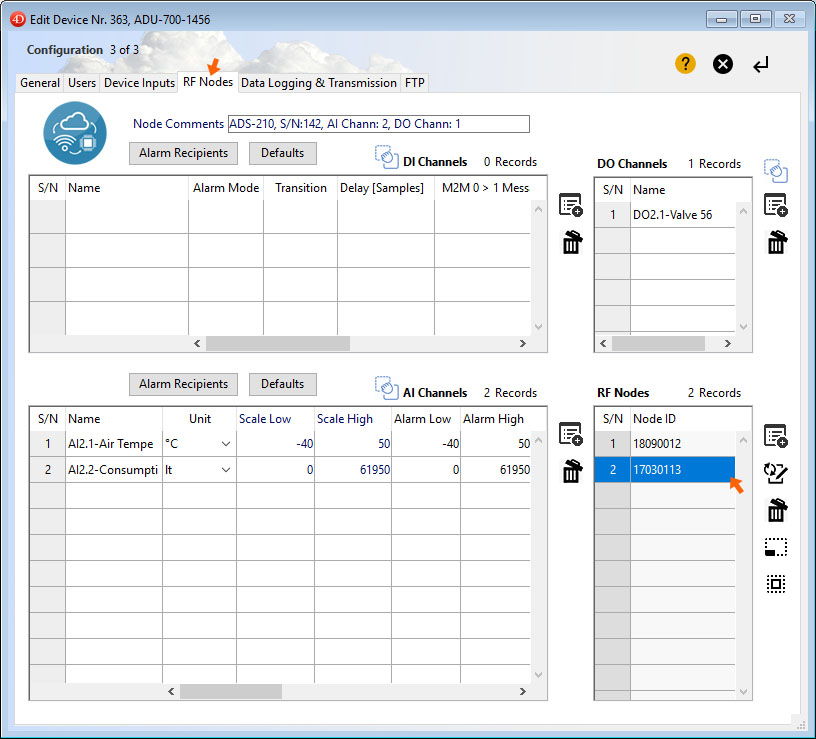
If the unit is already linked, you will get the following alert:
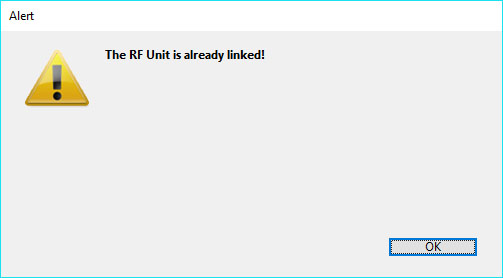
For editing the RF nodes and the respective I/O channels, see chapter 'Configuring a Profisens IOT network'.
Created with the Personal Edition of HelpNDoc: Easily create Qt Help files