Exporting a Configuration
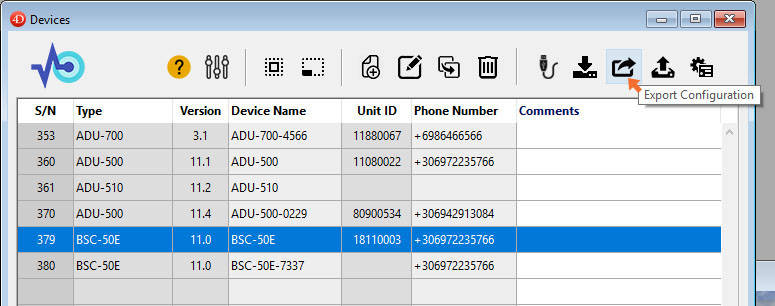
Select the Configuration to export and click on the 'Export Configuration' button. The following dialog opens:
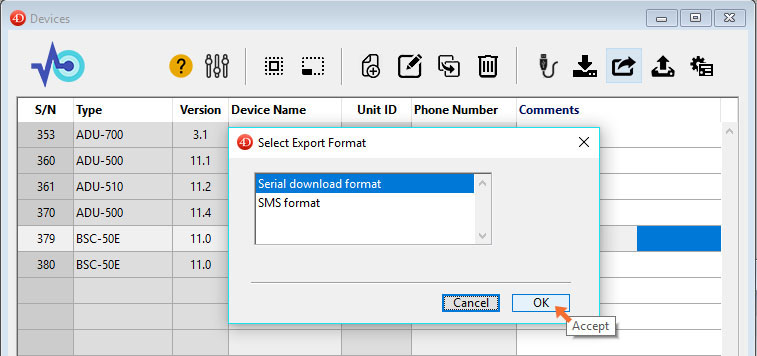
Serial download format
Select the 'Serial download format' in the list box and click 'OK'.
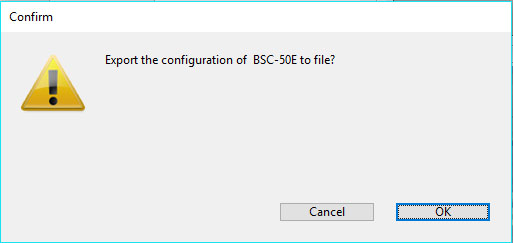
The 'File Save' dialog opens:
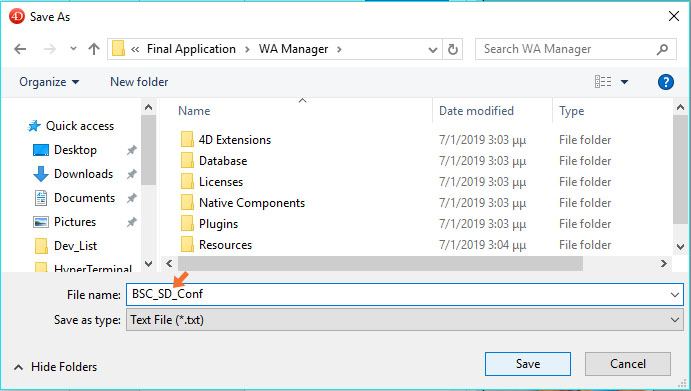
Select a folder, fill in the file name (without a .txt extension) and click on 'Save'. The Configuration is being saved.
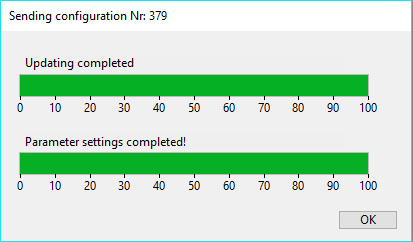
Click 'OK' to exit. The 'Serial download' format looks as follows:
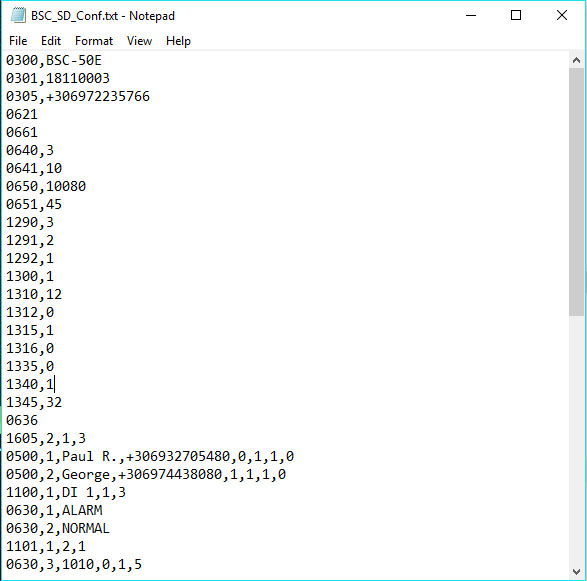
SMS format
Select the 'SMS format' in the list box and click 'OK'.
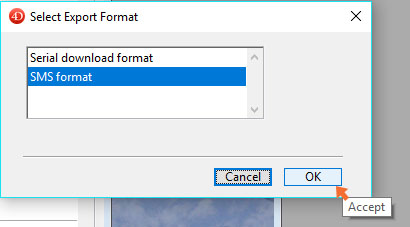
Follow the same procedure as above. The 'SMS format' format looks as follows:
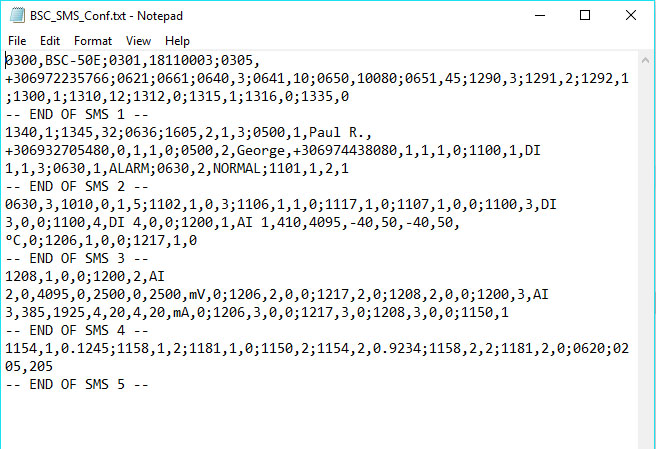
Created with the Personal Edition of HelpNDoc: Create iPhone web-based documentation