Creating a General User list
Scope: ADU-500, ADU-510, BSC-50x, ADU-700, ADU-400, SCOM-100
The 'General User List' refers to the whole Device list and not to a specific device.
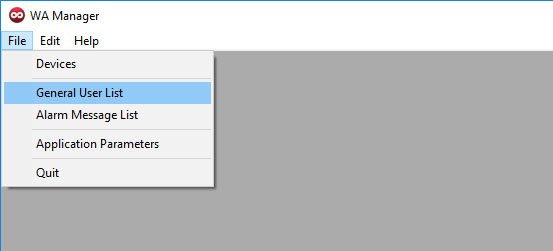
Select the ‘General User List’ menu to open the corresponding table.
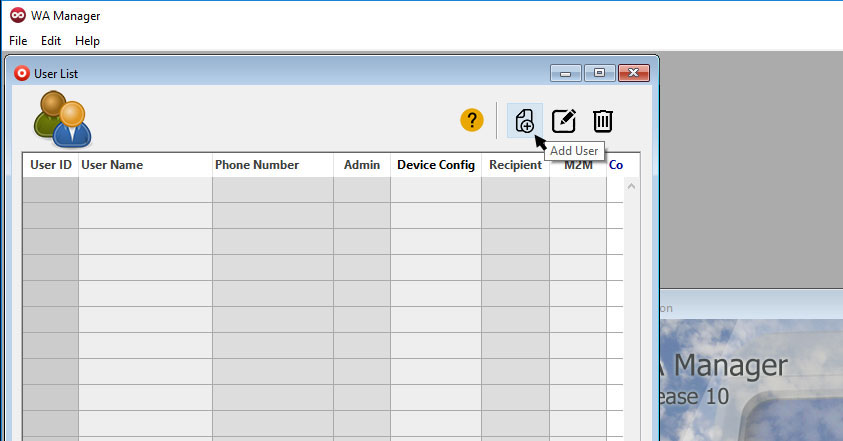
Click on the "Add User" button to open the User form.
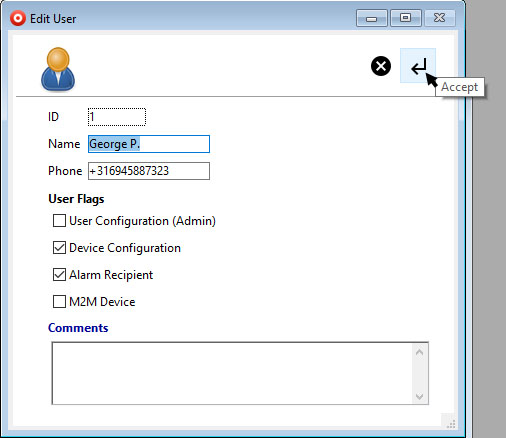
The form contains the following entries:
Entry field |
Mandatory entry |
Description |
User name |
+ |
String up to 15 characters |
Phone number |
+ |
String up to 15 characters |
Administrator flag |
The Administrator is authorized to edit the device User list via SMS |
|
Device Configuration flag |
The user is authorized to edit the device configuration via SMS |
|
Alarm recipient flag |
The user receives Alarm messages via SMS |
|
M2M Device flag |
The user is an M2M device which accepts ASCII commands via SMS |
Click on the 'Accept' button to save the user data. The user appears in the user list.
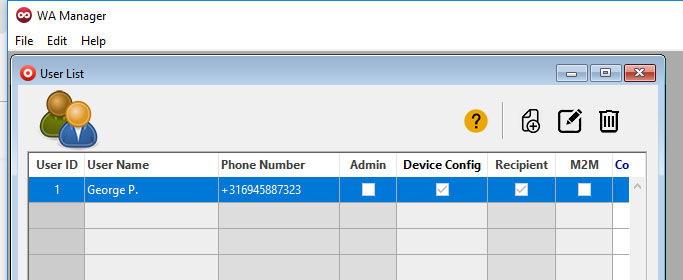
Select a user in the list and click on the 'Edit User' button to open the User List entry form and edit the user data.
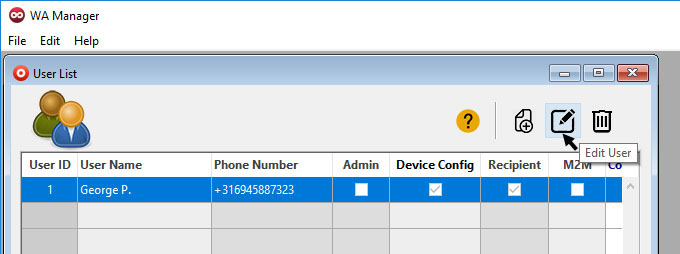
Click on the 'Delete Message' button to remove the selected message from the list.
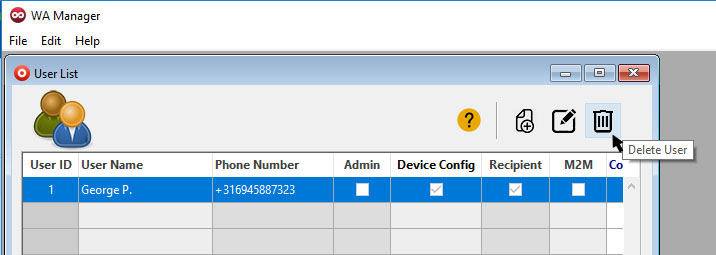
A confirmation dialog appears:
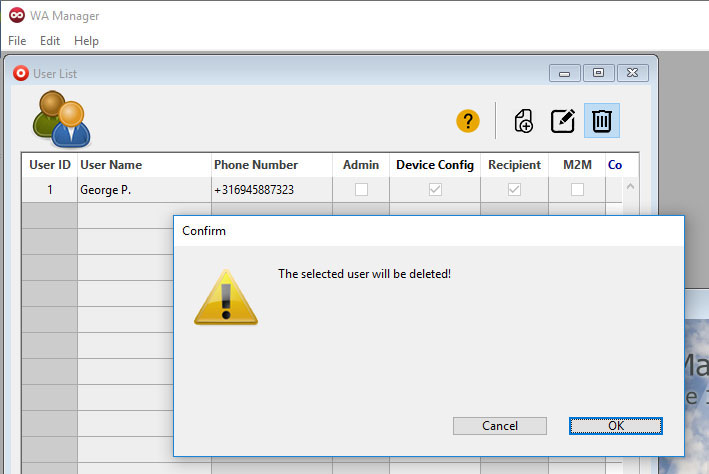
Click on the 'OK' button to confirm the entry removal. If the selected user is used in a device configuration, the removal is not allowed. The following alert message appears:
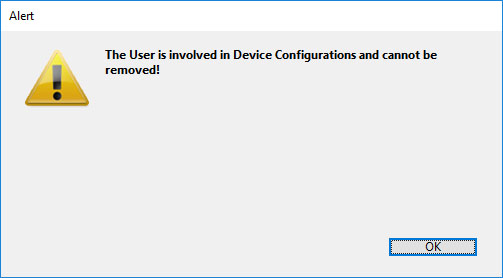
Created with the Personal Edition of HelpNDoc: Benefits of a Help Authoring Tool