Creating an Alarm Message List
Scope: ADU-500, ADU-510, BSC-50x, ADU-700, ADU-400, SCOM-100
The Alarm Message List refers to the whole Device list and not to a specific device.
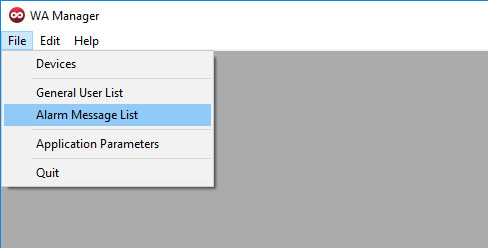
Select the ‘Alarm Message List’ menu to open the Alarm Message table.
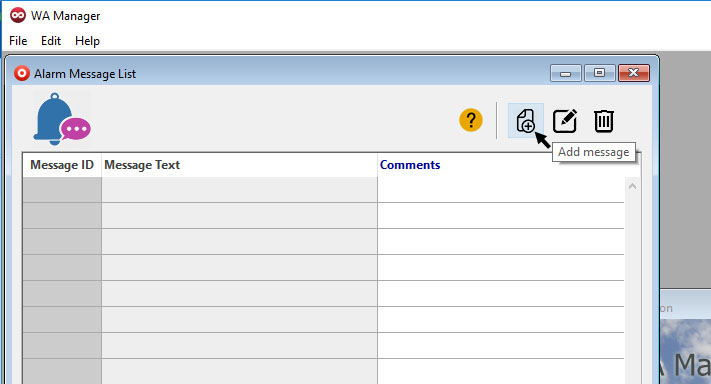
Click on the ‘Add message’ button to create a new Alarm message.
The Alarm Message List entry form opens:
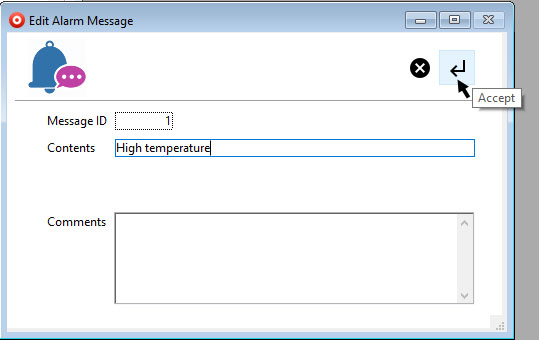
Enter the Message text (31 character max.) in the field ‘Contents’ and the respective optional comments.
In case of a M2M Alarm message replace the ‘;’ character (Semicolon) with the “#” character.
Example:
Instead of: 1000,0,1;1000,1,3 type 1000,0,1#1000,1,3
Click on the ‘Accept’ button to close the entry form. The new message appears in the Message List.
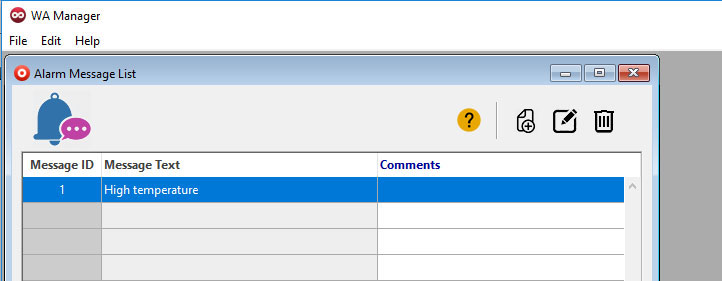
Select a message in the list and click on the 'Edit Message' button to open the Alarm Message List entry form and edit the message.
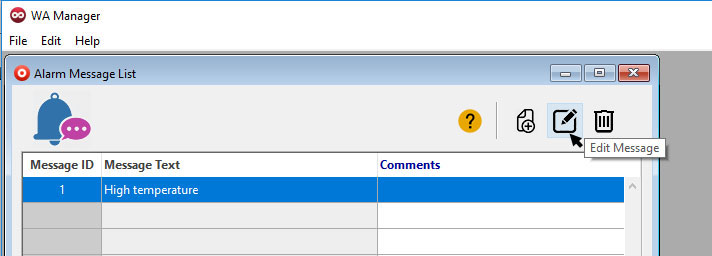
Click on the 'Delete Message' button to remove the selected message from the list.
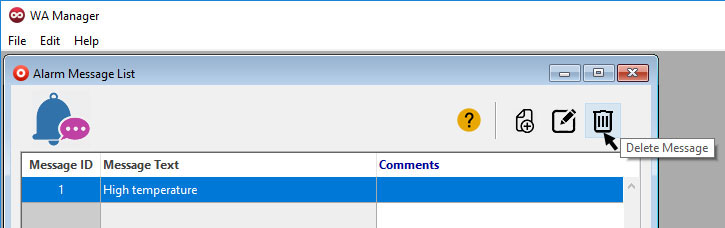
A confirmation dialog appears:
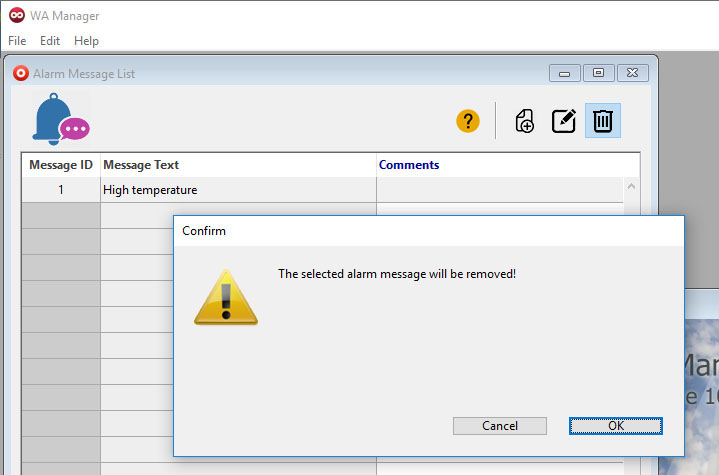
Click on the 'OK' button to confirm the entry removal. If the selected message is used in a device configuration, the removal is not allowed. The following alert message appears:
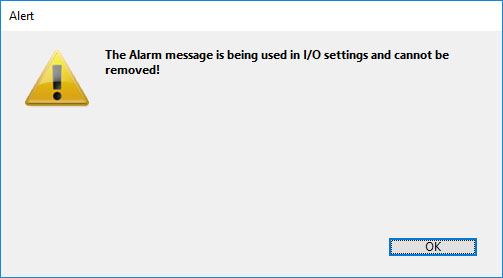
Created with the Personal Edition of HelpNDoc: Free PDF documentation generator