Creating a new data file
After launching the WA Manager application for the first time, the following dialog appears on screen:
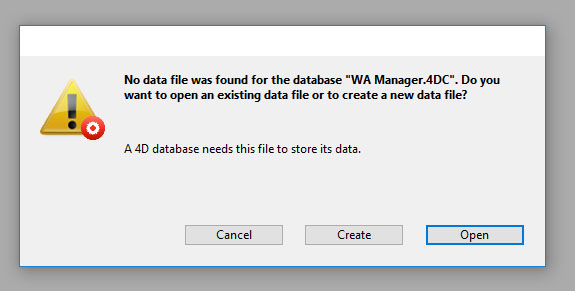
Click on the "Create" button. Open the WA Manager>Database folder.
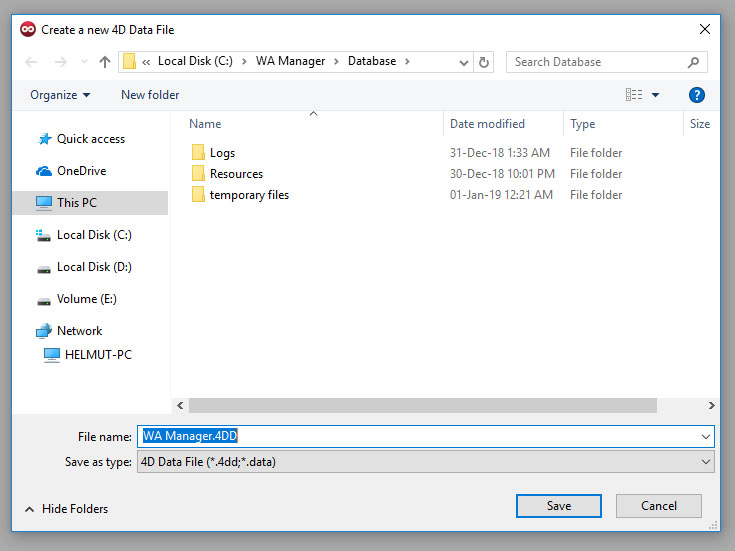
Click on the "Save" button.
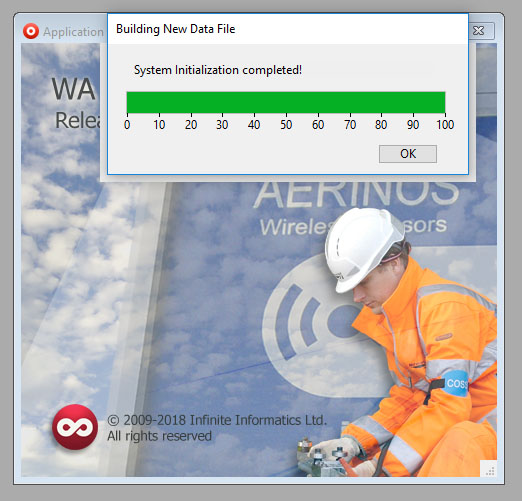
Click on the "OK" button.
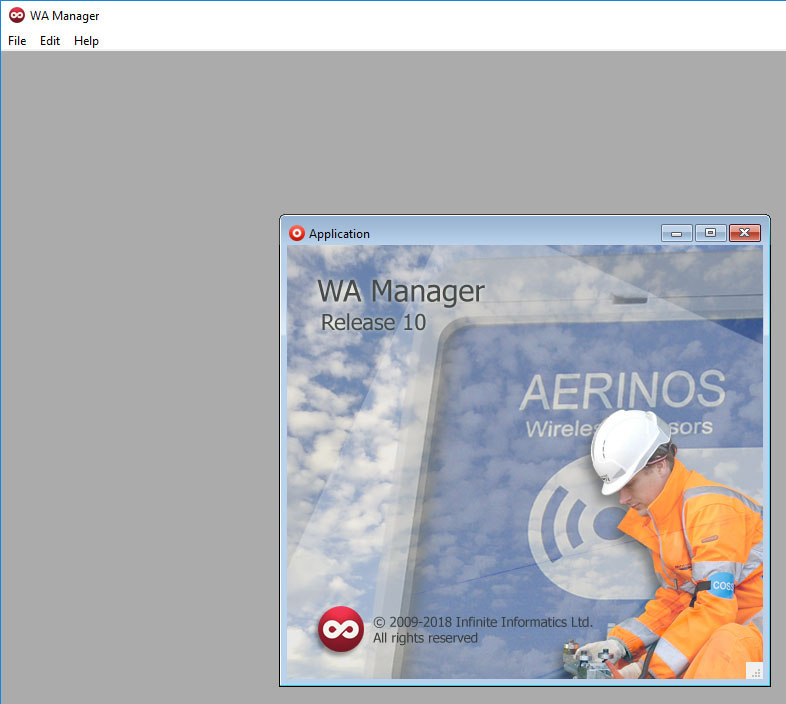
The WA Manager application is ready to use.
Created with the Personal Edition of HelpNDoc: Easily create CHM Help documents