Upgrading an old data file (V:6.x)
Open the "WA Manager>Data Base" folder:
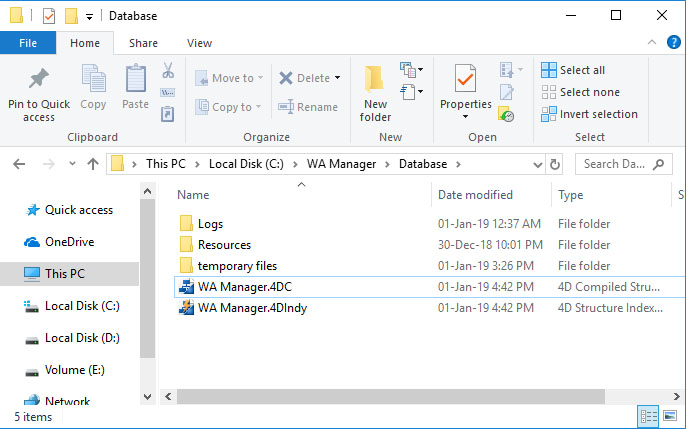
Place the old data file "WA Manager.4DD" in the folder:

Launch the WA Manager application. The data conversion dialog appears:
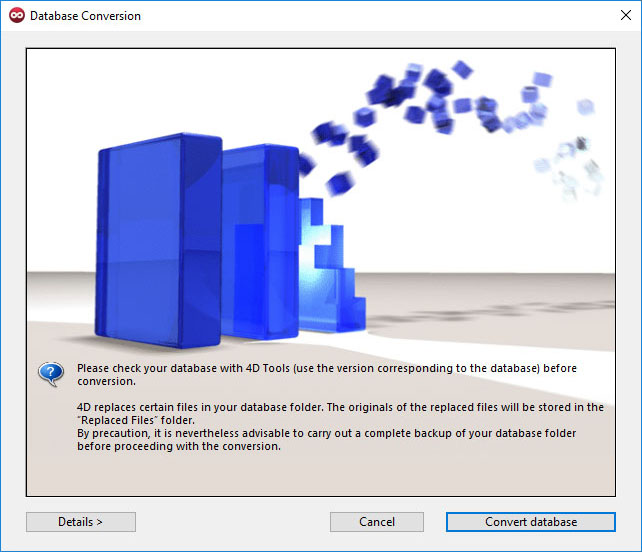
Click on the "Convert database" button. An Alert message appears:
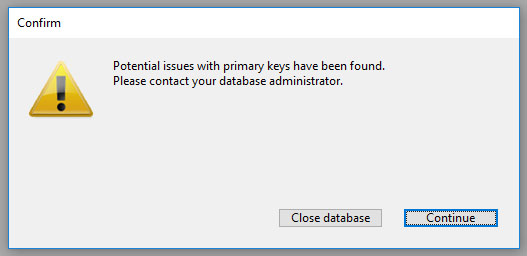
Click on the "Continue" button. The WA application menus appear. Select the "File>Application Parameters" menu:
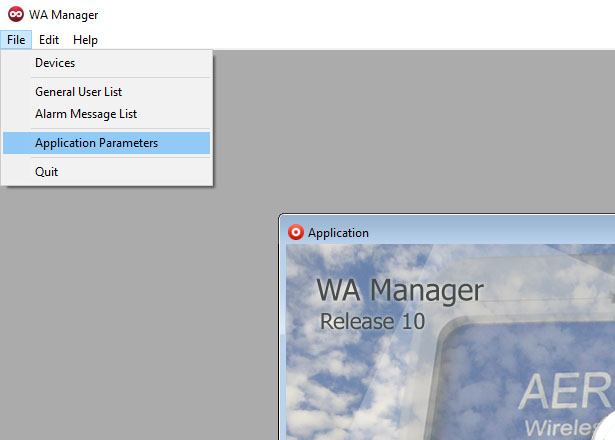
The "Application Parameters" form is opened:
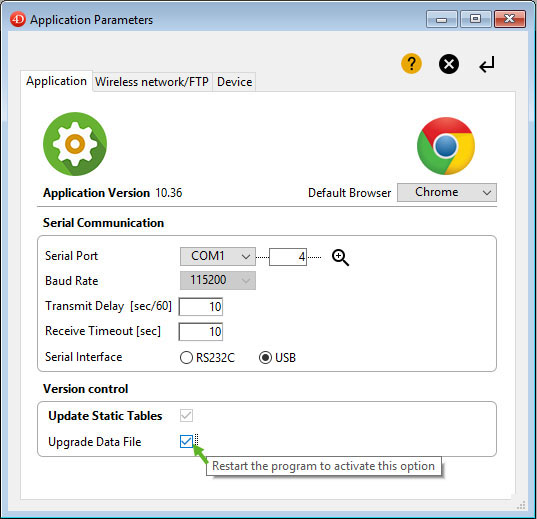
Click on the "Upgrade Data File" check button and close the form using the "Accept" button.
Quit the WA Manager application:
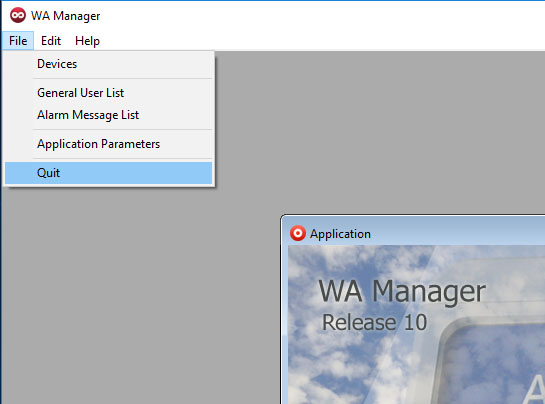
Launch the application again. The alert reappears:

Click on the "Continue" button. The old data file is being updated:
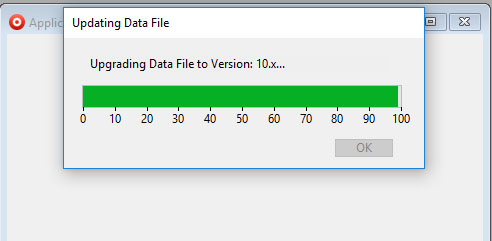
Click on the "OK" button.
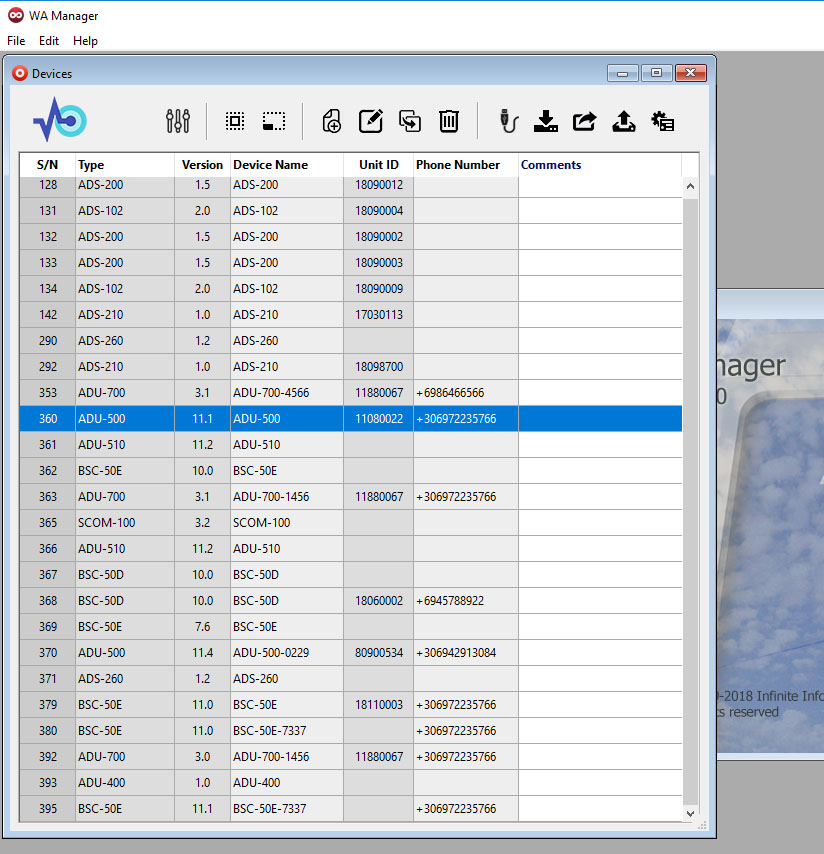
The WA Manager application is ready to use.
Created with the Personal Edition of HelpNDoc: What is a Help Authoring tool?